Filename and directory tokens are used to include information such as the date or time a picture was taken to specify the download directory and filename. Each token is enclosed by curly brackets (aka braces) e.g. {d}.
The easiest way to explain this is to use and example. Let's suppose you wish to download all your images to a directory called Photos on your main hard disk, the C: drive without renaming the images. To do this you would go to Preferences (click on the File menu and select Preferences) and set the download directory to C:\Photos and the filename to {o} a shown below:
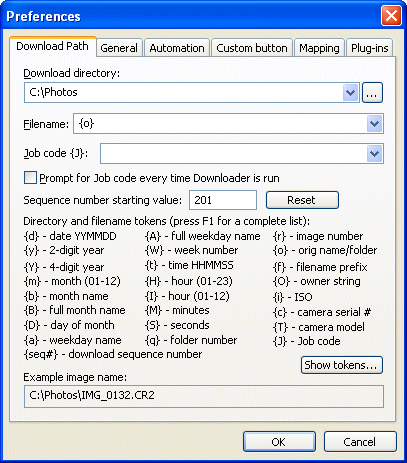
The {o} for the filename means "use the original filename written by the camera" e.g. IMG_3426.JPG.
This simple setup is OK but all your photos would be stored in the same directory and as you take more pictures it would soon become difficult to find the picture you want. A better solution would be to store your photos in different directories according to when they were taken for example a separate directory for each year and month. You can do this by setting the download directory to C:\Photos\{Y}\{m}. The {Y} will be set to the year the picture was taken, e.g. 2006, and {m} is set to the month e.g. 11 for pictures taken in November.
Now when you download your photos they will be automatically stored in the appropriate directory according to the date when they were taken.
e.g. photos taken in November 2006 will be stored in C:\Photos\2006\11 and photos taken in December 2006 will be stored in C:\Photos\2006\12.
If you take a lot of photos you might prefer to store each day's photos in a separate directory e.g. by setting the download directory to C:\Photos\{Y}\{Y}-{m}-{D}. This would store photos in directories like:
C:\Photos\2004\2006-12-30 (photos taken on December 30, 2006)
C:\Photos\2004\2006-12-31 (photos taken on December 31, 2006)
C:\Photos\2005\2007-01-01 (photos taken on January 1, 2007)
Note: It is a good idea to specify dates in the order year, month, day so that when a directories are displayed in your image browser in alphabetical order they will also be in chronological order.
You can use the same technique with the filenames. The filenames given by the camera aren't particularly useful e.g. IMG_0123.JPG, IMG_0124.JPG. The "IMG_" prefix is the same for all images and doesn't contain any useful information. You could replace this with the time the picture was taken so that you can tell when a picture was taken just by looking at its filename. To do this set the filename to {t}_{r}. {t} will be set to the time the picture was taken in the form HHMMSS (e.g. 191500 for exactly 7:15pm). {r} is set to the four digit image number.
Press the "Show tokens..." button to display a list of the available tokens and their values for the example file:
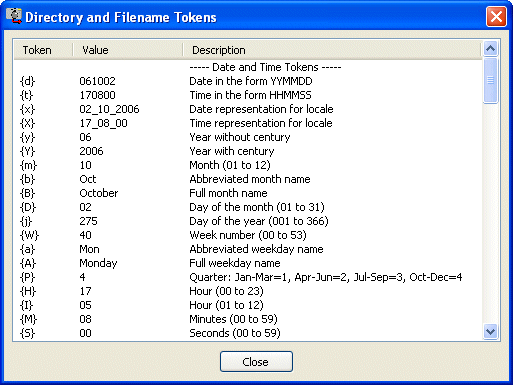
Please see the Download path section for more details and suggestions for setting up your download path.
A complete list of the tokens that can be used for filenames and directories can be found here.