
Start here
The quickest way to get started is to setup your printer and then use the photobooth setup wizard to set everything else up for you.
You can then change the appearance of the screens by editing the JPEG screen images in an image editor such as Photoshop or Photoshop Elements.
Then use the print layout editor to edit the print layout or to load a different preset print layout.
The advanced settings can be used to fine tune the settings.
A series of shortcut buttons to provide quick access to key photobooth options can be displayed at the top of the main window:
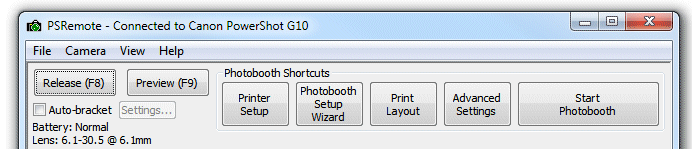
The photobooth shortcut buttons can be turned on or off by selecting "Photobooth Shortcuts" from the View menu.
More detailed help...
Topics covered in this section:
Photobooth setup wizard
Editing the print layout
Saving settings for future reference and using profiles
Using external buttons for photobooth shooting
Reprinting photos after an event
How to create PNG images using Photoshop and Photoshop Elements
Uploading to social networking and photo sharing sites
Please also see the series of articles on photobooth shooting on our website.